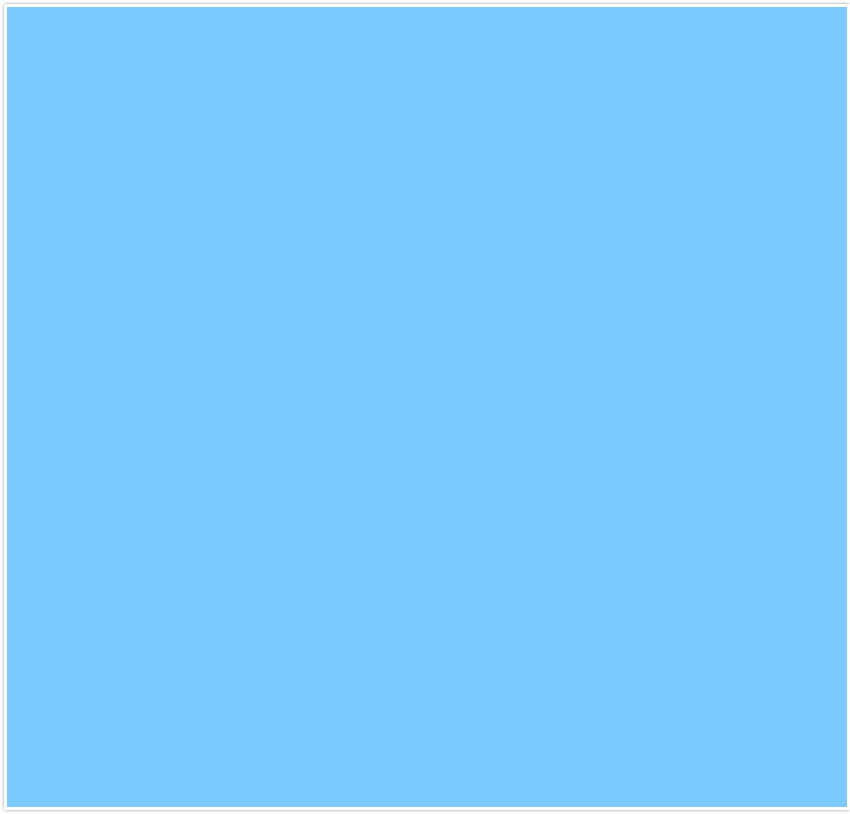

WAMAC © All rights reserved.
CG Change – Weight and Balance Calculator:
Purpose: To determine ballast or component location change for desired CG location.
1. Determine the balance point of the fuselage or whole plane relative to the wing leading edge.
2. Weigh the fuselage or whole plane.
3. Determine the weight and location of items to move or location to add ballast.
4. Record data in table below. (all locations a in inches from wing leading edge
Note: All locations are from wing leading edge, forward (+) positive or aft (-) negative.
Current fuselage or plane weight:
Current CG location:
Desired new CG location:
Weight of items to move: (1st Item 2nd Item 3rd Item 4th Item )
Current location of items to move:
New location of items to move:
Locations to add ballast:
The form will then calculate: New CG location
Ballast required (at selected location) for desired CG
ChangeCG in Excell format
ChangeCG in OpenOffice format